- Be above 18 years old
- Be a Malaysian citizen or Malaysian permanent resident or foreigner legitimately residing pursuant to a valid visa and with a valid mailing address in Malaysia
- Not be a US person under the Foreign Account Tax Compliance Act (FATCA)
- Be a tax resident of Malaysia only
- Hold a valid bank account in Malaysia and a Malaysian mobile phone number, with no existing or pending bankruptcy or winding-up petition
For information, please refer to Bursa Gold Dinar Shariah Pronouncement
- Transaction fee: Charged when purchasing or selling Bursa Gold Dinar
- Redemption fee: Charged when redeeming the physical Bursa Gold Dinar coin. It consists of Minting Fee, Insurance/Takaful Fee and Courier Fee.
- Cash deposit fee: Charged for depositing cash into the Cash Wallet
- Cash withdrawal fee: Charged for withdrawing funds from the Cash Wallet into the bank account
- Transfer fee: Charged for transferring the Bursa Gold Dinar to another investor within the Bursa Gold Dinar Platform platform
- Safekeeping fee: Charged for the safekeeping of gold
- Top-up Fee * : 0.35% of transaction value, with a minimum fee of RM0.10 and a maximum fee of RM1.00. Charged upon depositing cash into the Cash Wallet. [WAIVED UNTIL FURTHER NOTICE]
- Withdrawal Fee: RM0.15 per transaction. Charged upon withdrawing cash from the Cash Wallet
- Platform Purchase Fee: 0.20% of transaction value. Charged upon purchasing gold.
- Platform Sale Fee: 0.20% of transaction value. Charged upon selling gold.
- Courier Fee: RM10.00 per box. Charged upon redemption of Bursa Gold Dinar coin, for delivering Bursa Gold Dinar coin to investor, subject to 100g per box.
- Minting Fee: RM73.40 per coin. Charged for minting of the Bursa Gold Dinar coin.
- Insurance/Takaful Fee: RM13.00 per coin. Charged upon redemption of Bursa Gold Dinar coin, for protection of gold during delivery to investor.
- Transfer Fee: 0.20%. Not chargeable for transfer amounts below RM200.00. Charged upon transferring the gold to another investor within the gold platform.
- Safekeeping Fee * : 0.50% per year on the value of gold holdings on the Bursa Gold Dinar app. Calculated daily and charged on a monthly basis for safekeeping of physical gold in secured vault. [WAIVED UNTIL FURTHER NOTICE ]
- Registration Fee * : RM5.00 per user. Charged for user registration on the Bursa Gold Dinar platform. [WAIVED UNTIL FURTHER NOTICE]
- Penalty Fee: RM5.00 per event. Penalty charged for use of third-party, joint, or corporate accounts to top-up cash wallet. Funds will be returned to the originating account less penalty fee. Penalties may be charged/waived at management discretion.
- Dormant Account Closure Administrative Fee: Platform Operator will notify users of Dormant Account closure, absorbing any remaining balance as administrative fee, together with providing one (1) month notice. Charged upon closure of dormant accounts.
The Fee Schedule should be read in conjunction with the Platform Rules, General Terms and Conditions, and any notices issued by the Platform Operator.
The login preference differs depending on your login device:
- Mobile App : User’s (Investor) set up biometric (available if your phone has Touch ID, fingerprint biometric, Face ID and other related biometric features)
- Double-check your email address: Make sure that you have entered your email address correctly.
- Check your spam/junk folder: Sometimes, the email OTP may end up in your spam/junk folder. Please open your email via web browser and check your spam/junk folder as there may be sync issues between the web and mobile applications.
- Please wait a little while: Sometimes, email delivery can be delayed due to a variety of reasons. Wait for up to 10 minutes to see if the email OTP arrives in your inbox.
- If the issue persists, please write to us at [email protected] .
It may be due to the special characters. Please try the following:
- Fully delete the password in the password box
- Do not use the special characters listed under NOT ALLOWED and replace it with the special characters listed under ALLOWED.
’£
Special characters (ALLOWED)
<>+=[]!@#%^&*()-;:,?.×÷/_”
We appreciate your kind understanding while we work to continuously improve our app.
- Click on the “Forgot Your Password” link provided on the login page.
- Provide your registered email address.
- Enter the OTP sent to your registered email within 2 minutes.
- Enter the OTP sent to your registered phone number within 2 minutes.
- Create your new password and proceed to the login page.
- Launch the Bursa Gold Dinar app
- Click on “My Account” -> “Security” -> Tap on “Change Password”
- Enter your current and new password
- Tap “Approve” or “Reject” on BursaSecure authorisation within 1 minute
Please take note that, your account ID will be tag with your mobile devices used for first time registration. You would need to install and reinstall your Bursa Gold Dinar app to change your devices.
- Request to resend the OTP number. Please wait for 2 minutes before requesting the OTP again.
- Check if you have entered the correct mobile number and that your phone has network coverage.
- Please check your message ‘spam’ folder. How to check: go to message > choose menu button (3 dots or 'hamburger' menu or 3 lines) > message settings > Block numbers or spam.
- Ensure that the number sending the OTP (i.e. 63998) is not blocked.
-
If the issue persists, please write to us at
[email protected]
and provide the following details for further investigation:
- Description of the issue
- Phone number (only required if you have not provided it earlier)
- Phone model
- Date and time when the OTP was requested
- Telco provider
- Open the Bursa Gold Dinar app
- Click on “My Account” -> “Contact Information” -> “Email Address” -> tap “Change Email Address
- Enter the OTP sent to your current email within 2 minutes
- Enter your new email address
- Enter the OTP sent to your new email address within 2 minutes
- Tap “Approve” or “Reject” on BursaSecure authorisation within 1 minute
- Log in using your new email address and password
However, you are not able to change your phone number via the app settings. To change your phone number, please contact the Bursa Gold Dinar Support at [email protected] for further assistance. Alternatively, you may call our Bursa Assist Centre at 03-2732 0067.
Please perform the following steps:
- Go to My Account.
- Click on Account Closure.
- Follow the instructions on the app.
- Tick off the box at the bottom
- Click proceed
Identity Verification
Why should I upgrade to a Trading account?
Investors will be able to experience all the features offered on the Bursa
Gold Dinar platform (such as buying and selling gold) when they upgrade
to a Trading account. This account is currently available to investors
who are Malaysian tax residents only.
Why does Bursa need to verify my identity?
Identity verification offers you added security which is part of the measures
that Bursa takes to protect your identity while complying to the regulatory
requirements in Malaysia.
What type of documents are needed for verification by Bursa?
Individual Investors will have to provide their personal information and
their national identity document such as a MyKad, MyTentera, MyPR or passport.
Bursa Malaysia may also request for additional documents (e.g. utility
bills) if your residential address differs from your registered address
on your national identity document.
Are temporary documents allowed for verification?
No. Our verification process requires a valid ID during registration to
safeguard our investors' interests.
I have accidentally keyed in the wrong spelling of my name / ID number
during onboarding. What should I do?
Please ensure that the name and ID number are exactly as per the scanned
ID.
If you need to edit the spelling of your name or ID number, please try
the following steps:
Method 1 (You have NOT started the eKYC process/ have NOT pressed ‘upgrade’
account):
If you have wrongly entered your Name / ID number when creating an account,
you may update your details under the “Profile Information” section.
-
Click “My Account” button at the bottom-right corner of your Bursa Gold
Dinar home screen.
-
Click “Profile Information” and you may update your Name / ID number here.
Method 2 (You have started the eKYC process, the Profile Information will
be grayed out during eKYC process):
-
Update Personal Details (you may change your Name / ID number here if
you noticed that your ID number is wrong at this stage. Otherwise, you
may try the following steps.)
-
Update Contact Details and click “Continue”
-
Update Employment Details and click “Continue”
-
Update Statutory Details and click “Continue”
-
Update Fund and Wealth Details and click “Continue”
-
Declare your FATCA/CRS Declaration status, and click “Continue”
-
You will reach the CTOS page. To change your Name / ID number, you may
scroll down and click on the RED button stating, ‘My Input Name or NRIC
is incorrect’ and you will be brought back to restart Step 1 above.
My ID verification for onboarding of Trading account has not been approved
after 3 business days.
If your ID verification has not been approved after 3 business days, please
check your inbox or spam folder in your registered email address. If the
situation persists, please contact the Bursa Gold Dinar Support at
[email protected]
for further assistance. Alternatively, you may call our Bursa Assist Centre
at 03-2732 0067.
What should I do if my account upgrade is unsuccessful?
Depending on the number of attempts, you will be prompted in the mobile
app to redo your identity verification process.
If you are not able to proceed further on the app, please contact the
Bursa Gold Dinar Support at
[email protected]
for further assistance. Alternatively, you may call our Bursa Assist Centre
at 03-2732 0067.
What should I be aware of when capturing my ID during onboarding?
When taking a picture of your ID, please note that we will require permissions
to be enabled for the camera on the app.
In addition, please ensure:
-
Good Lighting: The image on the ID should not be too dark or too bright.
-
Avoid Reflection: The image on the ID should not have glare or reflection.
Please ensure the flashlight on your mobile phone is turned off.
-
Focus / Sharpness: The image on the ID is clear and has no blurred areas.
-
Angle: The tilt of the image of the ID should not be more than 10 degrees
in any direction (horizontally or vertically)
-
Margins: The ID should not exceed the frame and should be within 70%-80%
of the area
-
Contrast: The image of the ID should be adequately contrasted to the background.
-
Extraneous Objects: The image should not be covered with fingers or other
objects.
Check the back of your MyKad, if the chip type is less than 80k*, you
may encounter difficulties during onboarding.
Should you have a MyKad with the 80k chip card*, and still encounter difficulties
during the onboarding process, do contact us to investigate the issue further.
In such instances, please write to us at
[email protected]
. Alternatively, you may call our Bursa Assist Centre at 03-2732 0067.
Kindly include a description of the issue you are facing, your full name,
ID number, MyKad chip type* and contact number. Bursa Gold Dinar support
may provide further instructions and/or request for further documentation
to verify your identity.
* For the chip detail, please turn to the back of your ID at the lower
right corner.
Bursa Malaysia may also request for additional documents (e.g. utility bills) if your residential address differs from your registered address on your national identity document.
If you need to edit the spelling of your name or ID number, please try the following steps:
Method 1 (You have NOT started the eKYC process/ have NOT pressed ‘upgrade’ account):
If you have wrongly entered your Name / ID number when creating an account, you may update your details under the “Profile Information” section.
- Click “My Account” button at the bottom-right corner of your Bursa Gold Dinar home screen.
- Click “Profile Information” and you may update your Name / ID number here.
Method 2 (You have started the eKYC process, the Profile Information will be grayed out during eKYC process):
- Update Personal Details (you may change your Name / ID number here if you noticed that your ID number is wrong at this stage. Otherwise, you may try the following steps.)
- Update Contact Details and click “Continue”
- Update Employment Details and click “Continue”
- Update Statutory Details and click “Continue”
- Update Fund and Wealth Details and click “Continue”
- Declare your FATCA/CRS Declaration status, and click “Continue”
- You will reach the CTOS page. To change your Name / ID number, you may scroll down and click on the RED button stating, ‘My Input Name or NRIC is incorrect’ and you will be brought back to restart Step 1 above.
If you are not able to proceed further on the app, please contact the Bursa Gold Dinar Support at [email protected] for further assistance. Alternatively, you may call our Bursa Assist Centre at 03-2732 0067.
In addition, please ensure:
- Good Lighting: The image on the ID should not be too dark or too bright.
- Avoid Reflection: The image on the ID should not have glare or reflection. Please ensure the flashlight on your mobile phone is turned off.
- Focus / Sharpness: The image on the ID is clear and has no blurred areas.
- Angle: The tilt of the image of the ID should not be more than 10 degrees in any direction (horizontally or vertically)
- Margins: The ID should not exceed the frame and should be within 70%-80% of the area
- Contrast: The image of the ID should be adequately contrasted to the background.
- Extraneous Objects: The image should not be covered with fingers or other objects.
Check the back of your MyKad, if the chip type is less than 80k*, you may encounter difficulties during onboarding.
Should you have a MyKad with the 80k chip card*, and still encounter difficulties during the onboarding process, do contact us to investigate the issue further.
In such instances, please write to us at [email protected] . Alternatively, you may call our Bursa Assist Centre at 03-2732 0067.
Kindly include a description of the issue you are facing, your full name, ID number, MyKad chip type* and contact number. Bursa Gold Dinar support may provide further instructions and/or request for further documentation to verify your identity.
* For the chip detail, please turn to the back of your ID at the lower right corner.
FATCA & CRS Verification
What is the Foreign Account Tax Compliance Act (FATCA) and Common Reporting
Standard (CRS)?
The Foreign Account Tax Compliance Act (FATCA) is intended to capture
United States (U.S.) persons’ account information for reporting to U.S.
Internal Revenue Service (IRS), which may be investing and earning income
through non-U.S. institutions.
The Common Reporting Standard (CRS) is a global standard introduced by
the Organisation for Economic Co-operation and Development (OECD) for the
automatic exchange of financial information between jurisdictions that
have agreed to participate.
How am I affected by these legislations?
Malaysia has gazetted the FATCA and CRS legislations. Therefore, Bursa
Malaysia Digital Sdn. Bhd. is required to collect and report certain information
to the local tax authority, namely the Inland Revenue Board Malaysia (IRBM),
concerning the status of its customers, which also includes information
on the country of tax residence of the customers.
Subsequently, for the Bursa Gold Dinar account opening, Bursa Malaysia
Digital Sdn. Bhd. requires you to complete the FATCA & CRS verification
that includes a declaration of your tax residence status and/or your US
person status.
What is my tax residency?
Tax residency refers to where you are considered as a resident for tax
purposes.
Generally, individuals are tax resident of the jurisdiction in which they
live. However, being a permanent resident in a jurisdiction is not a determinant
of tax residency.
Please note that Bursa Malaysia Digital Sdn. Bhd. is not in the position
to advise you on your tax residency status. You may consult your tax advisor
on your tax residency status.
What happens if my tax residency / personal information changes?
If there is any change in personal information that may affect your tax
residency status (i.e., under Change in Circumstances), there is an obligation
for you to inform Bursa Malaysia Digital Sdn. Bhd within 30 days of such
changes.
Generally, for individuals, a “Change in Circumstances” (CIC) means any
change in one or more of the following information:
-
Change of tax residency details to outside Malaysia
-
Change of residential or mailing address (to outside Malaysia)
-
Change of contact number (to outside Malaysia)
-
Change of nationality to US (for FATCA only)
If there is any change in personal information affecting your tax residency
status, please contact the Bursa Gold Dinar Support at
[email protected]
for further assistance. Alternatively, you may call our Bursa Assist Centre
at 03-2732 0067.
What will be reported to the IRBM?
If you have been identified as a tax resident of a country/jurisdiction
outside of Malaysia (for CRS purposes) or a specified US Person (for FATCA
purposes), your account and financial details may be reported to the IRBM
during the annual CRS and FATCA reporting, and such information will be
exchanged with the relevant country/jurisdiction by the IRBM, as required
under the Malaysian FATCA & CRS legislations.
What does “US Person” mean?
“US person” means a US citizen or resident individual, a partnership or
corporation organised in the US or under the laws of the US or any state
thereof, a trust if (i) a court within the US would have authority under
applicable law to render orders or judgments concerning substantially all
issues regarding administration of the trust, and (ii) one or more US Persons
have the authority to control all substantial decisions of the trust, or
an estate of a decedent that is a citizen or resident of the US.
Generally, a US Person would also include US tax residents, as well as
individuals whose place of birth is in the US (except where the US citizenship
has been relinquished).
What happens in the event of any incorrect FATCA & CRS declaration / certification?
It is an offence under section 113A of the Malaysia Income Tax Act, 1967
if any person provides incorrect information in the FATCA & CRS Declaration/Certification.
Such offence is punishable for the person who makes the incorrect declaration
and/or certification, with a monetary fine and/or imprisonment, upon conviction.
What will happen if I refuse to disclose the required FATCA & CRS information?
Bursa Malaysia Digital Sdn. Bhd. will not be able to open a trading account
for you if you refuse to disclose the required FATCA & CRS information.
The Common Reporting Standard (CRS) is a global standard introduced by the Organisation for Economic Co-operation and Development (OECD) for the automatic exchange of financial information between jurisdictions that have agreed to participate.
Subsequently, for the Bursa Gold Dinar account opening, Bursa Malaysia Digital Sdn. Bhd. requires you to complete the FATCA & CRS verification that includes a declaration of your tax residence status and/or your US person status.
Generally, individuals are tax resident of the jurisdiction in which they live. However, being a permanent resident in a jurisdiction is not a determinant of tax residency.
Please note that Bursa Malaysia Digital Sdn. Bhd. is not in the position to advise you on your tax residency status. You may consult your tax advisor on your tax residency status.
- Change of tax residency details to outside Malaysia
- Change of residential or mailing address (to outside Malaysia)
- Change of contact number (to outside Malaysia)
- Change of nationality to US (for FATCA only)
Generally, a US Person would also include US tax residents, as well as individuals whose place of birth is in the US (except where the US citizenship has been relinquished).
Investor Portfolio
What is my Gold account?
Gold Account depicts the current ownership of gold that you hold in your
account.
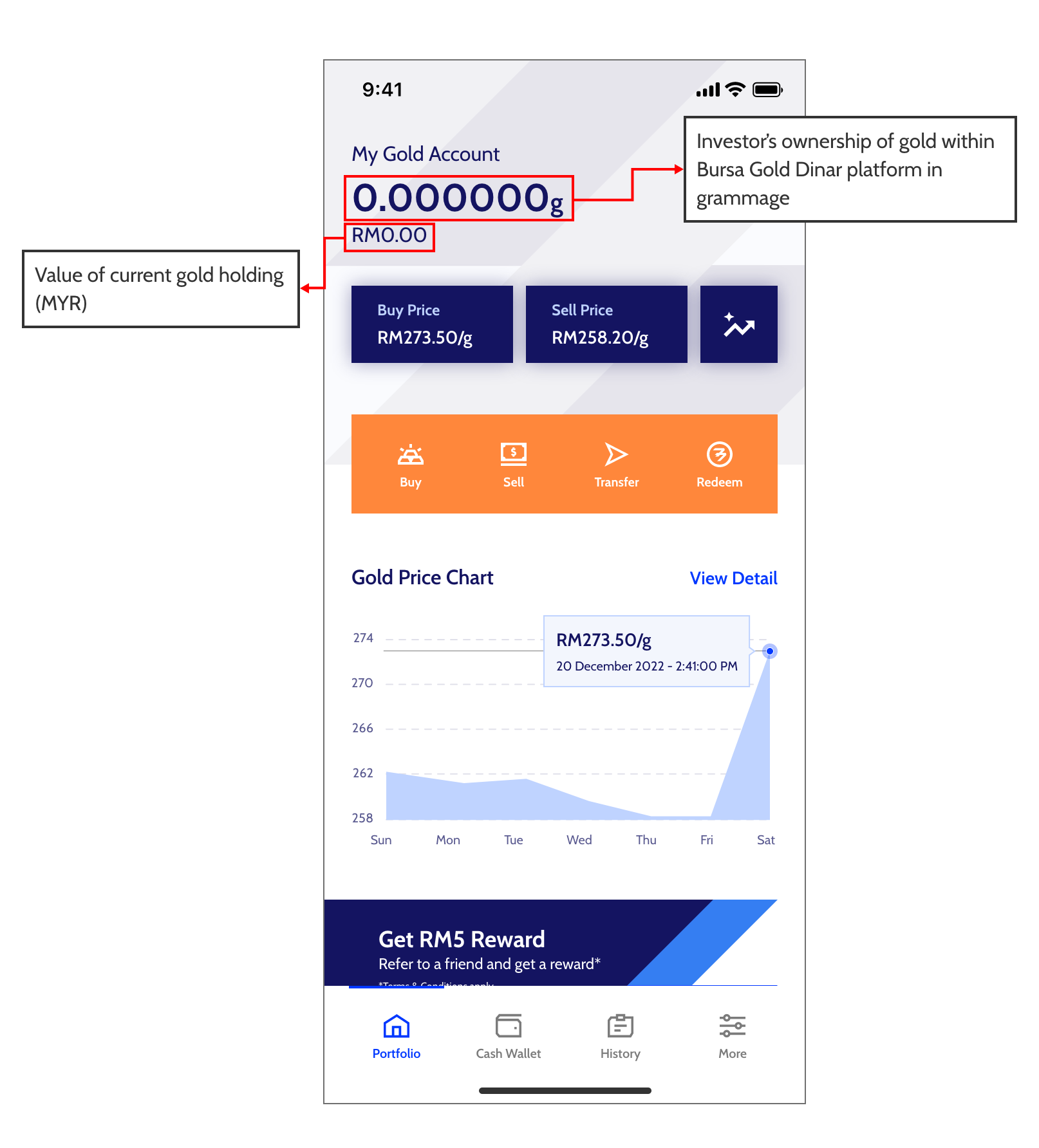
The valuation of the investor's gold is calculated based on the Live Sell
Gold Price x Ownership of Gold in grams.
For example,
Current gold ownership (g) = 0.5g
Live Sell Gold Price (RM) = RM550/g
Valuation of gold = (0.5g) x (RM550/g)
= RM275
What is “Profit/Loss”?
It refers to the amount of money gained or lost on your portfolio of trades.
It is mainly used to evaluate the performance of investment portfolios.
How do I calculate Profit/Loss?
It is calculated by subtracting the average cost of the trades (including
transaction fees) from the current gold sell price multiplied by current
gold owned.
For example,
Current gold owned
= 3.00g
Average cost
= RM201.67/g
Profit/loss = (Current selling price – Average cost) x Current gold owned
= (RM202/g – RM201.67) x 3.00g
= RM0.33/g x 3.00g
= RM0.99
Why does the profit loss indicator change colours (red, green, gray)?
Each colour indicator represents the current value of your gold account:
Red – Loss (Reduction) in gold value
Green – Profit (Gain) in gold value
Gray - Unchanged gold value
What is "Buy" & "Sell" price
Buy price is the amount that an investor is willing to pay for gold.
The sell price (also known as the ask price) is the amount that an investor
is willing to accept to sell the gold.
Why is there a difference in the gold price during certain period of time?
The gold price has a different rate of spread due to the effect of peak
hours and non-peak hours.
What is “Transfer”?
Transfer refers to the transfer of gold (in grams) up to approximately
RM300,000 per month to another registered Bursa Gold Dinar investor.
What is “Redeem”?
Redeem refers to the request for the physical redemption of an investor’s
gold Bursa Gold Dinar coin. You can redeem your Bursa Gold Dinar coin by
choosing the redeem option on your app.
What is meant by gold price chart?
The gold price chart is a graphical representation of the historical price
movements of gold over a specific period.
Does Bursa Gold Dinar have a helpdesk?
Yes, please contact the Bursa Gold Dinar Support at
[email protected]
for further assistance. Alternatively, you may call our Bursa Assist Centre
at 03-2732 0067.
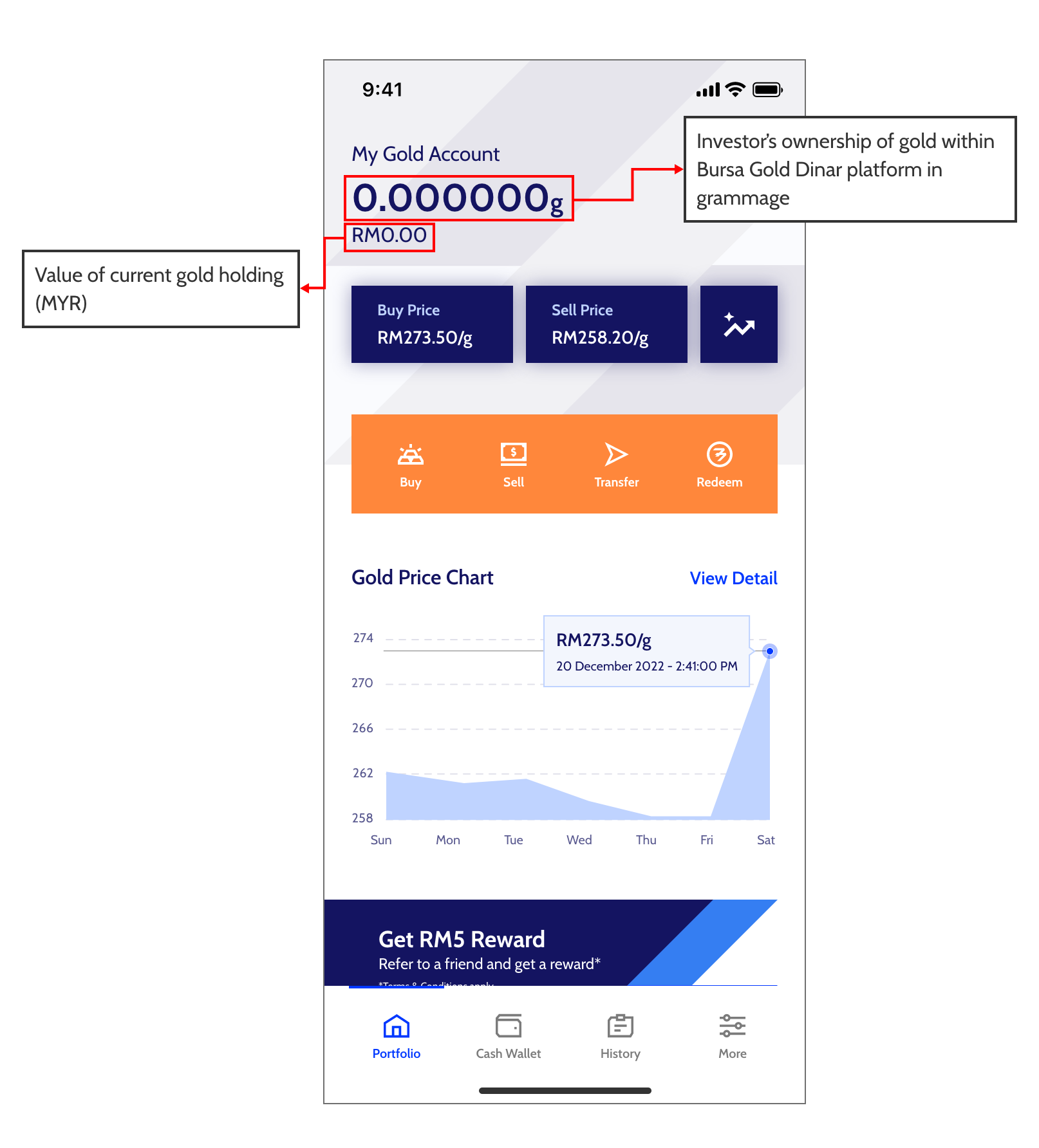
The valuation of the investor's gold is calculated based on the Live Sell Gold Price x Ownership of Gold in grams.
For example,
Current gold ownership (g) = 0.5g
Live Sell Gold Price (RM) = RM550/g
Valuation of gold = (0.5g) x (RM550/g)
= RM275
For example,
Current gold owned = 3.00g
Average cost = RM201.67/g
Profit/loss = (Current selling price – Average cost) x Current gold owned
= (RM202/g – RM201.67) x 3.00g
= RM0.33/g x 3.00g
= RM0.99
Red – Loss (Reduction) in gold value
Green – Profit (Gain) in gold value
Gray - Unchanged gold value
The sell price (also known as the ask price) is the amount that an investor is willing to accept to sell the gold.
Cash Wallet
What is a cash wallet?
A (closed loop) cash wallet is used to spend and receive funds on the
Bursa Gold Dinar platform. To purchase gold, you will have to reload your
wallet through DuitNow, from a bank account in your own name. If needed,
you can also withdraw your money back into your bank account.
Does my cash wallet work like an e-wallet?
No, it does not. Funds in your cash wallet can only be used to buy or
sell gold on the Bursa Gold Dinar platform or withdrawn to your registered
bank account.
What if my bank is not listed for funds top-up?
The current participating banks for top-up are:
-
Ambank Berhad (DNAD Supported)
-
Bank Islam (DNAD Supported)
-
Bank Simpanan Nasional
-
CIMB Bank
-
HSBC Bank
-
Hong Leong Bank
-
MBSB Bank
-
Maybank
-
Public Bank
-
RHB Bank
-
United Overseas Bank (UOB)
The list will be updated from time to time.
Bursa Gold Dinar Platform strictly does not accept payments from any third-party
or joint accounts. Corporate accounts are also not permitted.
Any payment from such accounts will be refunded to the source account
with a penalty fee of RM5 and may take up to 14 business days to process.
Your account will be suspended for further investigation and rectification.
Such conduct is in breach of Rule 5.1(a) of the Platform Rules which require
cash deposits to be made from a bank account that is in the user’s own
name.
When will the other banks be onboarded for top-up?
We are unable to confirm when exactly the other banks will be onboarded,
but we are continuously working with our payment infrastructure provider
and we hope to have more banks onboarded onto the platform in the near
future.
How many bank accounts can I link to my cash wallet for withdrawals at
a time?
You can only link ONE bank account per Bursa Gold Dinar account for withdrawals
at the moment. There are currently about 30 participating banks for withdrawals.
Bursa Gold Dinar Platform strictly does not accept payments to third-party
or joint accounts. Corporate accounts are also not permitted.
Can I change my bank details?
You may change your bank account details for withdrawals on the mobile
app.
Please perform the following steps:
-
Go to My Account
-
Click Bank Account
-
Delete current bank account
-
Click the Add Bank Account button
-
Input your Bank Name and Bank Account Number
-
Click Continue
Please remember to use your own individual bank account and do not use
any third-party bank account or joint accounts. Corporate accounts are
also not permitted.
What if I am unable to register my bank account details?
If the name registered on the Bursa Gold Dinar Platform is not an exact
match as per your bank account, the registration will be reviewed. Please
upload the first page of your bank statement reflecting your registered
name and the bank account number on the platform.
If you are using your first party bank account (i.e. bank account in your
own name) have uploaded the supporting document on the Bursa Gold Dinar
app and are still encountering difficulties, please contact the Bursa Gold
Dinar Support at
[email protected]
and provide a copy of bank statement for verification and further assistance.
Alternatively, you may call our Bursa Assist Centre at 03-2732 0067.
Bursa Gold Dinar Support may provide further instructions and/or request
for further documentation to register your bank account for withdrawals.
How can I perform the verification process to register my bank account?
Submit a supporting document which includes identity verification items like a bank statement and/or passport or ID card.
The verification process generally takes between 1 and 3 business days.
Can I top up my cash wallet from a third-party, joint or corporate account?
No, any top-ups from a third-party, joint or corporate account (i.e.,
bank accounts which are not in your own name) will be refunded to the originating
account, after deducting a penalty fee of RM5.00 per refund.
Are my transactions secured?
We take security seriously and uses a variety of measures to ensure that
your transactions are secured. This includes secure login methods, firewalls,
and other security protocols.
Are there any transaction limits?
Yes, there is a monthly transaction limit applicable to top-ups to cash
wallet, withdrawals and transfers, of RM300,000 per month.
What is the minimum amount of gold that can be purchased or sold?
The minimum purchase or sale of gold is RM10.00.
How long does it take to top up my Cash Wallet through bank transfer (DuitNow)?
Once successful, the amount transferred will be reflected in your Cash
Wallet instantly.
My top up and withdrawal transaction details are not reflected on my recent
activity
Please contact the Bursa Gold Dinar Support at
[email protected]
for further assistance. Alternatively, you may call our Bursa Assist Centre
at 03-2732 0067.
What if I encounter a blank page when I am trying to withdraw?
Should you encounter this issue, please try to close the Bursa Gold Dinar
app, re-open and log in to refresh the page.
However, if the issue persists, please contact the Bursa Gold Dinar Support
at
[email protected]
for further assistance. Alternatively, you may call our Bursa Assist Centre
at 03-2732 0067.
What if I encounter a message 'Resource not available' when I am trying
to top up?
Should you encounter this issue, please contact the Bursa Gold Dinar Support
at
[email protected]
with details of the issue, the steps you took before encountering this
issue and any relevant screenshots. Alternatively, you may call our Bursa
Assist centre at 03-2732 0067.
- Ambank Berhad (DNAD Supported)
- Bank Islam (DNAD Supported)
- Bank Simpanan Nasional
- CIMB Bank
- HSBC Bank
- Hong Leong Bank
- MBSB Bank
- Maybank
- Public Bank
- RHB Bank
- United Overseas Bank (UOB)
Bursa Gold Dinar Platform strictly does not accept payments from any third-party or joint accounts. Corporate accounts are also not permitted.
Any payment from such accounts will be refunded to the source account with a penalty fee of RM5 and may take up to 14 business days to process. Your account will be suspended for further investigation and rectification. Such conduct is in breach of Rule 5.1(a) of the Platform Rules which require cash deposits to be made from a bank account that is in the user’s own name.
Bursa Gold Dinar Platform strictly does not accept payments to third-party or joint accounts. Corporate accounts are also not permitted.
Please perform the following steps:
- Go to My Account
- Click Bank Account
- Delete current bank account
- Click the Add Bank Account button
- Input your Bank Name and Bank Account Number
- Click Continue
If you are using your first party bank account (i.e. bank account in your own name) have uploaded the supporting document on the Bursa Gold Dinar app and are still encountering difficulties, please contact the Bursa Gold Dinar Support at [email protected] and provide a copy of bank statement for verification and further assistance. Alternatively, you may call our Bursa Assist Centre at 03-2732 0067.
Bursa Gold Dinar Support may provide further instructions and/or request for further documentation to register your bank account for withdrawals.
The verification process generally takes between 1 and 3 business days.
However, if the issue persists, please contact the Bursa Gold Dinar Support at [email protected] for further assistance. Alternatively, you may call our Bursa Assist Centre at 03-2732 0067.
Transaction Details
What does the reference number entail?
It is a unique number assigned to transactions or payments for record
and tracking purposes. You may refer to this number whenever you wish to
contact us regarding your transactions.
What is SST?
Sales and Services Tax (SST) is a consumption tax system imposed on taxable
services in Malaysia.
How will I be notified that my transaction is completed and successful?
There are two ways to receive notifications: -
-
Via push notification on the mobile app.
-
Via your (registered) email.
To enable push notifications and email notifications, please follow the
following steps:
-
Open the Bursa Gold Dinar app
-
Go to "My Account"
-
Click on "Login, Notifications & Languages"
-
Click on "Notifications"
-
Enable both "Email Notifications" and "Push Notifications" toggle
On top of that, receipts of all successful transactions are retrievable
and downloadable in PDF format via Transaction History on the Bursa Gold
Dinar platform for up to 90 days.
How far back will I be able to view my transaction history on the mobile
app?
You will only be able to view your transactions done over the last 90
days.
I didn’t receive/cannot download my receipt, what should I do?
Please contact our Bursa Gold Dinar Support at
[email protected]
and provide as many details as possible about the issue including all
relevant information such as the reference number, date and time of the
transaction, and the amount involved. Alternatively, you may call our Bursa
Assist Centre at 03-2732 0067.
Why can't I view the orders I have placed in the Transaction History?
If you have placed orders but they are not showing up in your Transaction
History, it could be due to a technical issue or an error in the order
placement process. Please report this issue immediately to our Bursa Gold
Dinar Support at
[email protected]
. Alternatively, you may call our Bursa Assist Centre at 03-2732 0067.
My transaction is not reflected on my account
If your transaction is not reflected in your account, it could be due
to one of the following reasons:
-
Processing time: Depending on the type of transaction and the payment
method used, it may take some time for the transaction to be processed
and reflected in your account.
-
Incorrect details: Please check to ensure that you have entered the correct
transaction details, including the transaction amount, account numbers,
and any other necessary details.
-
Technical issues: Occasionally, technical issues may occur that prevent
a transaction from being processed and reflected in your account.
If you have confirmed that the transaction has been processed and the
amount has been deducted but is still not yet reflected in your account,
please contact the Bursa Gold Dinar Support at
[email protected]
together with the screenshot and details of the transactions for further
assistance. Alternatively, you may call our Bursa Assist Centre at 03-2732
0067.
- Via push notification on the mobile app.
- Via your (registered) email.
To enable push notifications and email notifications, please follow the following steps:
- Open the Bursa Gold Dinar app
- Go to "My Account"
- Click on "Login, Notifications & Languages"
- Click on "Notifications"
- Enable both "Email Notifications" and "Push Notifications" toggle
On top of that, receipts of all successful transactions are retrievable and downloadable in PDF format via Transaction History on the Bursa Gold Dinar platform for up to 90 days.
- Processing time: Depending on the type of transaction and the payment method used, it may take some time for the transaction to be processed and reflected in your account.
- Incorrect details: Please check to ensure that you have entered the correct transaction details, including the transaction amount, account numbers, and any other necessary details.
- Technical issues: Occasionally, technical issues may occur that prevent a transaction from being processed and reflected in your account.
If you have confirmed that the transaction has been processed and the amount has been deducted but is still not yet reflected in your account, please contact the Bursa Gold Dinar Support at [email protected] together with the screenshot and details of the transactions for further assistance. Alternatively, you may call our Bursa Assist Centre at 03-2732 0067.
What You Should Know
How do I buy/sell Bursa Gold Dinar?
Tap on “Buy” or “Sell” once you have landed on the investor portfolio
dashboard after logging in.
Can I purchase gold using other types of payment methods such as FPX,
Credit/Debit card or PayPal?
No. Gold can only be purchased using your Bursa Gold Dinar cash wallet.
You may top up your cash wallet easily via PayNet’s DuitNow service.
What happens if I exceed the allocated buying time?
Once the two (2) minutes are up, the price will be refreshed, and you
will be prompted with a new price if you wish to proceed.
My order(s) in my Transaction History have not been reflected after my
purchase.
If your order(s) are not reflected in your Transaction History, there
could be a few possible reasons:
-
System delay: The system may experience some delays in updating your transaction(s).
-
Order cancellation: If you have cancelled your order, it may no longer
be reflected in the order history.
-
Technical issue: There could be technical issues with the platform or
the order book that could cause orders not to be reflected in the order
history.
You are advised to check your registered email’s inbox and search for
any notifications from Bursa Gold Dinar with regards to your missing order.
However, if the issue persists, please contact the Bursa Gold Dinar Support
at
[email protected]
for further assistance. Alternatively, you may call our Bursa Assist Centre
at 03-2732 0067.
- System delay: The system may experience some delays in updating your transaction(s).
- Order cancellation: If you have cancelled your order, it may no longer be reflected in the order history.
- Technical issue: There could be technical issues with the platform or the order book that could cause orders not to be reflected in the order history.
You are advised to check your registered email’s inbox and search for any notifications from Bursa Gold Dinar with regards to your missing order. However, if the issue persists, please contact the Bursa Gold Dinar Support at [email protected] for further assistance. Alternatively, you may call our Bursa Assist Centre at 03-2732 0067.
Redemption Details
How can I redeem my gold?
Once you have accumulated at least 4.25g of gold, you can redeem gold
in the form of a Bursa Gold Dinar coin. You would have to choose the redeem
option on your app and once you have paid your minting fee, your physical
BGD coin(s) will be delivered to you. It takes about 5 business days for
Peninsular Malaysia and 7 business days for Sabah and Sarawak.
For the full list of fees, please refer to
Bursa Gold Dinar Fee Schedule.
I do not want to pay for delivery fees. Can I take physical delivery of
the gold on my own?
We are sorry, at this stage, the only way to take delivery of the Bursa
Gold Dinar is via our delivery partner to a physical/street address. We
do not deliver to PO Boxes.
How do I know if my Bursa Gold Dinar Coin is genuine gold?
Our gold supplier is certified by LBMA and/or non-LBMA and the gold dinars are delivered in protective, hard plastic assay card.
How much is the redemption cost for me to redeem my Bursa Gold Dinar coin?
The cost of redemption of one Bursa Gold Dinar coin is RM 96.40, comprising:
-
Minting Fee: RM 73.40 per dinar
-
Delivery Fee: RM 10.00 per delivery
-
Insurance Fee: RM 13.00 per dinar
For the full list of fees, please refer to
Bursa Gold Dinar Fee Schedule.
My item was not delivered - what action should I take?
Contact Bursa Gold Dinar Support at
[email protected]
for further assistance. Alternatively, you may call our Bursa Assist Centre
at
+603-27320067
.
File a claim and make a police report: If your package is lost or stolen,
you may need to file a claim with the delivery company and lodge a police
report. Be sure to provide any documentation, such as the redemption receipt,
to support your claim.
- Minting Fee: RM 73.40 per dinar
- Delivery Fee: RM 10.00 per delivery
- Insurance Fee: RM 13.00 per dinar
Contact Bursa Gold Dinar Support at [email protected] for further assistance. Alternatively, you may call our Bursa Assist Centre at +603-27320067 .
File a claim and make a police report: If your package is lost or stolen, you may need to file a claim with the delivery company and lodge a police report. Be sure to provide any documentation, such as the redemption receipt, to support your claim.
Delivery
Where can I find my tracking order?
The tracking order can be viewed on the Bursa Gold Dinar app. Please follow
the steps below:
-
Go to "History"
-
Choose "Redeem" from the drop-down list
-
Click "View Details" on the latest "Gold Redemption" made
-
Click on "Track Package"
If you encounter any issues, you may contact the Bursa Gold Dinar Support
at
[email protected]
for further assistance. Alternatively, you may call our Bursa Assist Centre
at 03-2732 0067.
I entered the wrong delivery address
Unfortunately, you will not be able to change the delivery address after
confirmation. Please ensure you key in the right address during redemption
How much is the cost of delivery ?
The courier fee is RM 10.00, subject to a maximum weight of 100g per package.
- Go to "History"
- Choose "Redeem" from the drop-down list
- Click "View Details" on the latest "Gold Redemption" made
- Click on "Track Package"
If you encounter any issues, you may contact the Bursa Gold Dinar Support at [email protected] for further assistance. Alternatively, you may call our Bursa Assist Centre at 03-2732 0067.
Understanding Gold Transfer
Who can I transfer gold to?
Gold can be transferred from one registered investor to another on the
Bursa Gold Dinar platform. Investors will need to need to select the reason
for their transfer.
To proceed with the transfer, the investor will require the recipient
investor’s valid Bursa Gold Dinar ID. Investors can also share their Bursa
Gold Dinar ID with their family and friends by going to the Transfer landing
page.
A transfer fee may be charged for transferring gold to another investor
within the Bursa Gold Dinar platform.
Link:
How to transfer
I transferred to the wrong investor, what can I do?
Unfortunately, the transfer is immediate and cannot be reversed. You are
advised to carefully check the transfer details to ensure you are transferring
the gold to the correct registered investor.
To proceed with the transfer, the investor will require the recipient investor’s valid Bursa Gold Dinar ID. Investors can also share their Bursa Gold Dinar ID with their family and friends by going to the Transfer landing page.
A transfer fee may be charged for transferring gold to another investor within the Bursa Gold Dinar platform.
Link: How to transfer
Bursa Secure
What is BursaSecure?
BursaSecure is an enhanced security feature in the Bursa Gold Dinar (BGD)
app that provides a safer and more reliable way to authorise transactions.
It replaces the traditional PIN with secure in-app approval.
To activate BursaSecure, users must register and link their mobile device
to their BGD account. Once activated, all transactions can only be authorised
via the registered device, ensuring stronger protection and a smoother
experience.
Why is device binding required?
Device binding is a security feature that links a Bursa Gold Dinar account
to investor’s mobile device. This ensures that account access and activities
such as transactions and login verifications, can only be performed on
the authorised device.
Each account can only be bound to one device at a time, providing an additional
layer of protection against unauthorised access. For added protection,
re-binding to a new device may require additional verification.
How do I activate BursaSecure?
To activate BursaSecure, both new and existing BGD investors may follow
the following steps:
-
Launch the Bursa Gold Dinar app
-
Ensure the app is updated to the latest version
-
Log in with your username and password
-
Enter the One-Time Password (OTP) sent to your email
-
Enable biometric login for secure and fast access
-
Link your BGD account to your device
How do I use BursaSecure on the Bursa Gold Dinar app?
To start using the BursaSecure on the Bursa Gold Dinar app, you need to:
-
Perform a transaction on the app
-
You will receive a push notification on your registered device
-
Tap “Approve” or “Reject” within 1 minute
How do I unlink my BGD app from a device and switch to a new one?
To unlink your Bursa Gold Dinar app from a device and switch to a new
one, please follow the following steps:
-
Ensure you have access to your currently linked device
-
On the new device, tap “Send Request” to initiate the linking process
-
On the current device, tap “Confirm” to approve or “Cancel” to reject
the request
What if I no longer have access to my registered device?
For assistance with unlinking and re-registering your device, please contact
the Bursa Gold Dinar Support at
[email protected]
for further assistance. Alternatively, you may call our Bursa Assist Centre
at 03-2732 0067.
Why has my account been locked, and how can I unlock it?
Your account may be locked due to various reason such as multiple failed
login or email OTP attempts more than 3 times. To unlock your account,
investor may perform the following steps
Self-Unlock
-
Tap “Unlock Account”
-
Enter your registered email address and password
-
Enter the OTP sent to your registered email within 2 minutes
-
Enter the OTP sent to your registered phone number within 2 minutes
-
Log in with your username and new password
OR
Reset password
-
Tap “Forgot Password” link on the login page
-
Enter your registered email address
-
Enter the OTP sent to your registered email within 2 minutes
-
Create a new password and proceed to the login page
To activate BursaSecure, users must register and link their mobile device to their BGD account. Once activated, all transactions can only be authorised via the registered device, ensuring stronger protection and a smoother experience.
Each account can only be bound to one device at a time, providing an additional layer of protection against unauthorised access. For added protection, re-binding to a new device may require additional verification.
- Launch the Bursa Gold Dinar app
- Ensure the app is updated to the latest version
- Log in with your username and password
- Enter the One-Time Password (OTP) sent to your email
- Enable biometric login for secure and fast access
- Link your BGD account to your device
- Perform a transaction on the app
- You will receive a push notification on your registered device
- Tap “Approve” or “Reject” within 1 minute
- Ensure you have access to your currently linked device
- On the new device, tap “Send Request” to initiate the linking process
- On the current device, tap “Confirm” to approve or “Cancel” to reject the request
Self-Unlock
- Tap “Unlock Account”
- Enter your registered email address and password
- Enter the OTP sent to your registered email within 2 minutes
- Enter the OTP sent to your registered phone number within 2 minutes
- Log in with your username and new password
OR
Reset password
- Tap “Forgot Password” link on the login page
- Enter your registered email address
- Enter the OTP sent to your registered email within 2 minutes
- Create a new password and proceed to the login page
Account Security
How do I keep my Bursa Gold Dinar account secure?
-
Use a strong and unique password.
-
Keep your login information confidential.
-
Keep your device(s) up to date.
-
Avoid public Wi-Fi: Public Wi-Fi networks are often not secure, so avoid
using them to access your trading account.
-
Be cautious of phishing scams.
-
Monitor your account regularly: Check your account activity regularly
to ensure that there are no unauthorised transactions or changes.
What will happen to Bursa Gold Dinar account of a deceased Investor?
When a user is deceased, the Account may be closed by his or her executor
or administrator as stated in the grant of probate or letters of administration.
In such an event, the Commodities or cash will be transferred to the executor
or administrator, if the have opened an account with Bursa Gold Dinar.
If the executor or administrator does not have such an Account, the Commodities
will be liquidated at the prevailing price offered by the Platform Operator
and all cash balances (after deduction of any administrative or bank charges)
will be transferred to the executor or administrator's bank account as
notified to the Platform Operator
Please contact the Bursa Gold Dinar Support at
[email protected]
for further assistance. Alternatively, you may call our Bursa Assist Centre
at 03-2732 0067.
My Bursa Gold Dinar account got hacked. What should I do?
Please contact the Bursa Gold Dinar Support at
[email protected]
for further assistance. Alternatively, you may call our Bursa Assist Centre
at 03-2732 0067.
I think my account has been compromised. What should I do?
If you suspect that your account has been compromised, you should take
immediate action to protect your information. Some actions include:
-
Changing your password
-
Monitor your account
-
Review your account settings
-
Contact our Bursa Gold Dinar Support at
[email protected]
Alternatively, you may call our Bursa Assist Centre at 03-2732 0067.
- Use a strong and unique password.
- Keep your login information confidential.
- Keep your device(s) up to date.
- Avoid public Wi-Fi: Public Wi-Fi networks are often not secure, so avoid using them to access your trading account.
- Be cautious of phishing scams.
- Monitor your account regularly: Check your account activity regularly to ensure that there are no unauthorised transactions or changes.
Please contact the Bursa Gold Dinar Support at [email protected] for further assistance. Alternatively, you may call our Bursa Assist Centre at 03-2732 0067.
- Changing your password
- Monitor your account
- Review your account settings
- Contact our Bursa Gold Dinar Support at [email protected]
Geographic Availability
Which countries can I access my Bursa Gold Dinar Platform in?
You can access Bursa Gold Dinar platform and app anywhere around the world
as long as you have a stable Internet connection. However, downloads from
the Google Play Store and Apple App Store will only be available in Malaysia.
I cannot find the app on Google Play Store.
Thank you for your interest in Bursa Gold Dinar. We advise you to check
your Google Play Store account to see if it is registered in Malaysia.
If it is not, you would need to change your assigned country to Malaysia
to download the app. Please note however if you do change your country
to Malaysia, it may result in some of your existing apps to cease functioning.
To change your Google Play Country, please find more information
here
.
To change your Google Play Country, please find more information here .
Placing Orders
How do I place an order?
To place an order, please follow the following steps:
-
Open the Bursa Gold Dinar app
-
Click on the "Exchange" button on the "Investor Portfolio:" page
-
On the "Exchange" page, click on the "Buy" or "Sell" button
-
Key in the preferred "Gold Price" and "Quantity" and click on the "Continue"
button
-
Click the "Confirm Order" button to confirm your order
-
Tap “Approve” or “Reject” on BursaSecure authorisation within 1 minute
Is there a limit on the number of orders I can make in a day?
There is no limit to the number of orders made in a day. Orders will be
subject to the Bursa Gold Dinar account holder's available cash and gold
holdings.
Is there a price limit I need to adhere when I make my order?
The price threshold for each trading day will be [6%] from the reference
price (reference price is midpoint of the opening Buy and Sell gold price
at 8.30AM each trading day).
Is there a minimum amount of gold I can buy or sell on the Exchange?
Yes. The minimum amount of gold that can be bought or sold on the Exchange
is 0.1g.
Will I receive a receipt/summary of my order?
You will receive a notification once your order is partially matched and/or
fully matched. After the end of the trading day, if you placed one or more
orders, you will receive a trade summary by email. Please enable push and
email notifications to receive the order status notifications and trade
summary email.
What are the fees for trading on Bursa Gold Dinar Exchange?
Fees are charged on every buy or sell order on the Exchange. Please refer
to our
Bursa Gold Dinar Fee Schedule.
What is Order Validity?
Order Validity refers to an order placed by an investor that remains valid
only for a single trading day (8:30AM - 11:50PM, Monday to Friday excluding weekends and public holidays).
How long is my order valid for?
Your order will be valid for the current trading day only (8:30AM - 11:50PM, Monday to Friday excluding weekends and public holidays) and will expire at the end of the trading day at 11:50PM.
What does the term Estimated Values mean?
All values upon order entry shown are estimates based on current market
conditions and may change. The value is based on your requested price and
requested amount, and the estimated fees are calculated against these requested
values.
Your orders will be matched at your price or a better price. For sell
orders, a better price would be a price that is higher than your sell order
and for buy orders, a better price would be a price that is lower than
your buy order. Hence, if your order matches at your price, the actual
values will reflect the estimated values. If the order matches at a better
price, the actual fees will be calculated against the matched price.
What does the error message "Possible self-match. Please amend your order"
mean?
The error message means that you have entered a buy order that might match
your own existing sell order or vice versa. The error appears to prevent
investors from matching with their own trades and incurring unnecessary
costs.
- Open the Bursa Gold Dinar app
- Click on the "Exchange" button on the "Investor Portfolio:" page
- On the "Exchange" page, click on the "Buy" or "Sell" button
- Key in the preferred "Gold Price" and "Quantity" and click on the "Continue" button
- Click the "Confirm Order" button to confirm your order
- Tap “Approve” or “Reject” on BursaSecure authorisation within 1 minute
Your orders will be matched at your price or a better price. For sell orders, a better price would be a price that is higher than your sell order and for buy orders, a better price would be a price that is lower than your buy order. Hence, if your order matches at your price, the actual values will reflect the estimated values. If the order matches at a better price, the actual fees will be calculated against the matched price.
Managing My Orders
How do I cancel my order?
To cancel an order, please follow the following steps:
-
Open the Bursa Gold Dinar app
-
Click on the "Exchange" button on the "Investor Portfolio" page
-
On the "Exchange" page, click on the "My Orders" tab
-
Click on the order that you want to cancel
-
Click the "Cancel Order" button to cancel your order
-
Confirm your cancelation by clicking on the "Yes, cancel" button
-
Tap “Approve” or “Reject” on BursaSecure authorisation within 1 minute
Can I edit/amend my order?
No. You will have to cancel your order and place a new order.
Can I cancel my trade(s)?
No. Trades cannot be cancelled as the assets has been successfully exchanged.
What is the difference between "Order Status" and "Trade Status"?
Orders refer to buy or sell orders that are entered by Bursa Gold Dinar
account holders. Your orders will appear in the "My Order" tab in the Exchange
feature. "The Order" status refers to whether or not the order is valid
("Open", "Completed") or not ("Cancelled", "Failed", "Expired"). Orders
that are completed are valid and have been fully matched. Orders which
have not been executed will have an "Unmatched" Trade Status. Orders that
have been executed will have a corresponding Trade Status, which may be
"Partially Matched" or "Fully Matched". In the "My Order" tab, you may
filter your orders by "Order Status" and "Trade Status".
In my Order Status, what does "Open", "Completed", "Expired", "Cancelled",
"Automatically Cancelled", and "Failed" mean?
Open: Unmatched or partially matched orders that are NOT completed, expired
or been cancelled.
Completed: Fully matched orders.
Expired: Unmatched or partially matched orders at the end of day.
Cancelled: Unmatched or partially matched orders cancelled by Bursa Gold
Dinar account holders.
Automatically Cancelled: Unmatched or partially matched orders cancelled
by the Platform Operator.
Failed: Unmatched or partially matched orders that are not successfully
placed.
In my Trade Status, what does "Partial Matched", "Fully Matched" and "Unmatched"
mean?
Orders which have not been executed will have an "Unmatched" Trade Status.
Orders that have been executed will have a corresponding Trade Status,
which may be "Partially Matched" or "Fully Matched", depending on the volume
of gold that has been matched. For example, if the order was for 3.0g but
only 0.5g was matched, then the status would be "Partially Matched". Similarly,
if the order was for 3.0g and the full 3.0g was matched, the Trade Status
would be "Fully Matched".
Why is the price of my trade is different from the order price I put in?
Your orders will be matched at your price or a better price. For sell
orders, a better price would be a price that is higher than your sell order
and for buy orders, a better price would be a price that is lower than
your buy order.
What is "Earmarked cash" or "Earmarked gold"?
When you place a buy order on the Exchange, a portion of your cash will
be earmarked for payment and will be transacted once the order is matched.
When you place a sell order on the Exchange, a portion of your gold will
be earmarked for sale and will be transacted once the order is matched.
What will happen to my order if it is unmatched or partially matched by
the end of the trading day?
Orders unmatched or partially matched at end of the trading day will expire.
For a partially matched order, only the portion of the order that has not
yet been matched will expire. The earmarked cash or gold will be released
and returned to your cash wallet or gold wallet on the same day.
What should I do if my order was accidentally matched or cancelled due
to technical issues?
In such instances, please email us at
[email protected]
on the same day. Alternatively, you may call our Bursa Assist Centre at
03-2732 0067.
Why would my trade be cancelled on the platform?
A trade may be cancelled due to systems errors, such as breakdowns, malfunctions,
or failures in the platforms or related services. Additionally, if the
platform operator identifies a trade that poses systemic risks, they may
cancel it at their discretion.
Is the platform operator responsible for any losses if my trade is cancelled?
No, the platform operator is not liable for any losses, liabilities, costs,
or expenses that may arise from the cancellation of a trade.
- Open the Bursa Gold Dinar app
- Click on the "Exchange" button on the "Investor Portfolio" page
- On the "Exchange" page, click on the "My Orders" tab
- Click on the order that you want to cancel
- Click the "Cancel Order" button to cancel your order
- Confirm your cancelation by clicking on the "Yes, cancel" button
- Tap “Approve” or “Reject” on BursaSecure authorisation within 1 minute
Completed: Fully matched orders.
Expired: Unmatched or partially matched orders at the end of day.
Cancelled: Unmatched or partially matched orders cancelled by Bursa Gold Dinar account holders.
Automatically Cancelled: Unmatched or partially matched orders cancelled by the Platform Operator.
Failed: Unmatched or partially matched orders that are not successfully placed.
You can find the full Terms & Conditions for all Bursa Gold Dinar (BGD) Referral Rewards Campaign here: Bursa Gold Dinar Referral Reward Campaign Terms & Conditions
- Click “More” on the “Investor Portfolio” page
- Click “Reward”
- Click “Share My Code” button
- Tap the “Share” button to share your code via any preferred communication channel.
- Click “More” on the “Investor Portfolio” page
- Click “Reward”
- Tap on “Enter Referral Code” button
- Key in your referrer code in the code field and click “Use Now” button to claim the code.
This document applies to all BGD sign up promo code campaigns unless stated otherwise.
Once the Safekeeping Fee becomes effective, it will be calculated on a daily basis based on your value of your gold balance at 11:59:59 PM. Should there be no withdrawal, transfer, or redemption transactions, the accumulated charges will be billed upon the 1st of the following month at 12:00:00 AM (i.e. the Safekeeping Fee for April will be charged on the 1st of May). Should there be any transfer or redeem transactions during the month, the accumulated Safekeeping Fee will be charged on a pro-rated basis on each transfer or redeem transaction and the accumulated balance will be charged as usual on the the 1st of the following month. Should there be any withdrawal, the accumulated Safekeeping Fee will be charged in full upon withdrawal.
If you have any withdrawal transaction, the accumulated Safekeeping Fee will be charged in full. Should there be any transfer or redeem transactions during the month, the accumulated Safekeeping Fee will be charged on a pro-rated basis on each transfer or redeem transaction and the accumulated balance will be charged as usual on the the 1st of the following month.
- Open the Bursa Gold Dinar app
- On the landing page (the page with the chart), click the "English" button on the top right of your screen
- Choose your preferred language
- Click "Save"
- Open the Bursa Gold Dinar app
- Click on "My Account"
- Click on the "Login, Notifications & Languages" button
- Click on the "Language" button
- Choose your preferred language
- Click "Save"
Lowest gold holdings in the period x Price of gold set by PPZ-MAIWP x Zakat rate.
Lowest Gold Investment for the period = 300 g
Gold Investment Nisab = 85 g
Gold Price 1 gram (Based on annual Nisab rate set by PPZ-MAIWP for 2025) = RM349.88
Rate of Zakat = 2.577%
Calculation = 300 g x RM349.88 x 2.577%
Total Zakat (RM) = RM2,704.92
(Disclaimer: Please note that the zakat calculation will only be available from the date of feature introduction)
To enable push notifications, please follow the following steps:
- Open the Bursa Gold Dinar app
- Click on “My Account”
- Click on “Login, Notifications & Languages”
- Click on “Notifications”
- Enable the “Zakat” toggle
+603-2732 0067
Monday - Sunday, 8:30 am - 11:50 pm


